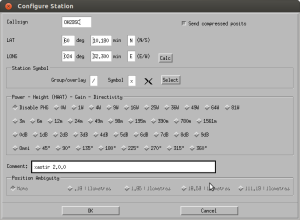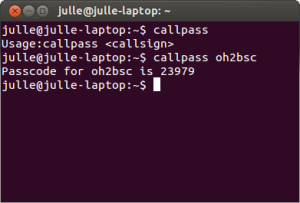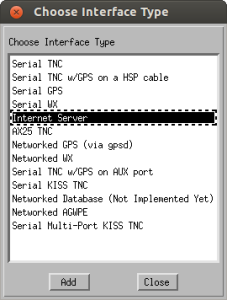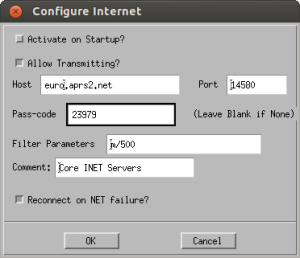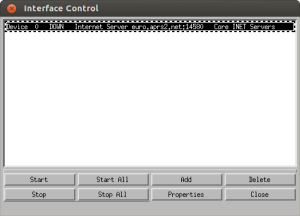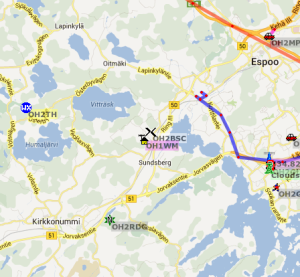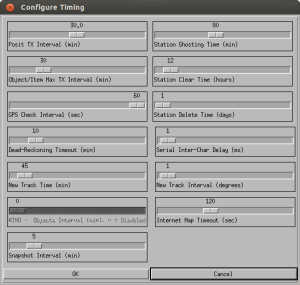Xastir is a versatile APRS client which I have configured to send my location to APRS-IS server network. Xastir is in Ubuntu repository so it’s easy to install either by using synaptic or by typing “sudo apt-get install xastir” on terminal.
Station configuration (File-Configuration-Station) requires callsign, latitude, longitude and station symbol. There’s also space for a comment about the station.
Connection to APRS-IS requires a pass code. There are several pass code generators in the net. There is also a command line program in Xastir package called callpass. Use your own callsign to generate your own pass code!
Pass code doesn’t depend on the SSID, so it’s the same for oh2bsc and e.g. oh2bsc-1.
Next step is to connect Xastir to APRS-IS server. Interface-Interface Control-Add opens a Choose Interface Type window.
Choosing Internet Server and clicking Add opens the Configure Internet window.
I use an European T2 server access and port 14580 which is client defined filter port. Suitable regional rotate adresses for other areas are listed here. Pass-code is the one generated with callpass or with a web passcode generator. Filter parameter sets the area that xastir monitors (m/500 means stations within 500km radius).
Clicking OK opens the Interface Control window.
Selecting the internet server row that has just been created and clicking Start, Xastir starts showing nearby APRS stations based on the filter settings.
Interface – Transmit Now! sends the location packet immediately. Location can be seen by anybody in aprs.fi.
Now xastir is beaconing the location to the world based on xastir settings. Beaconing interval and other parameters can be changed in File-Configure-Timing.
For a fixed station I have chosen to use 30 min interval, but 60 min would not be too long either.
Part 3 shows how I configured the soundmodem for Ubuntu 12.04 and Xastir.