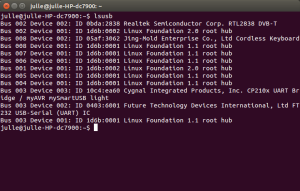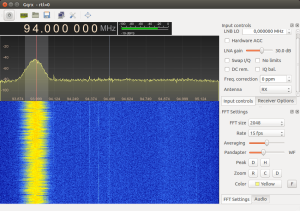Some time ago I bought a cheap DVB-T USB dongle from ebay. I was inspired by several stories found on the internet how to use it as a primitive SDR (software-defined radio). Somehow I didn’t get around to do anything with it, partly because most of the instruction in net were for windows based PC’s and those I found at that time for linux were command line programs.
Recently I found a package called gqrx. It combines gnuradio and osmocom files into a nice package that resembles sdr# (sdrsharp). I decided to give it a try.
First I wanted to verify that my dongle is SDR capable, meaning that It can output I/Q signals. Typing lsusb in terminal shows all connected USB devices. Listing shows that dongle is RTL2838 DVB-T. Click the pictures to see them bigger.
Then I checked from http://sdr.osmocom.org/trac/wiki/rtl-sdr, if my dongle is SDR capable and sure it was!
Next I installed gqrx directly from ubuntu repository. It installed 120+ other files to satisfy all the dependencies, so don’t be surprised! Mainly those files are different libraries from gnuradio and osmocom. I’m using 14.04LTS, some older distributions might not have gqrx in their repositories so installation might not be this easy.
Trying to start gqrx from terminal generated a nasty error list.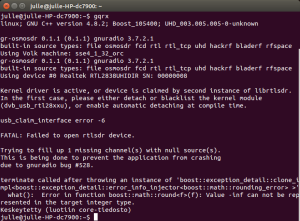
Luckily there was also a proposal how to try to solve the problem. Roughly in the middle of the list there was guide line “to blacklist the kernel module (dvb_usb_rtl28xxu)”. Blacklisting means, that you prevent kernel to load a module during start-up. This is done by editing a file blacklist.conf, which can be found in folder /etc/modprobe.d .
I used gedit to add the lines, but any editor will do the job. I have installed gqrx in two PC’s, one required me to edit the file as root (sudo gedit modprobe.conf), the other worked as normal user.
I wrote two additional lines at the bottom of the file.
# blacklisting dvb_usb_rtl28xxu because of gqrx
blacklist dvb_usb_rtl28xxu
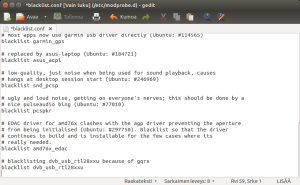 You can write whatever comment(s) you like after the # , it’s just good to write something that helps to identify what has been blacklisted and why.
You can write whatever comment(s) you like after the # , it’s just good to write something that helps to identify what has been blacklisted and why.
After blacklisting you have to restart PC to remove the possible dvb_usb_rtl2800u module from previous start.
When your system is again up and running, start gqrx in terminal. You should see the SDR screen appearing. Click Start DSP Prosessing button on the top left corner (just above the frequency display) and if everything is OK, you should see the spectrum display and the waterfall on the screen.
Here I’m listening an FM broadcast station, therefore I chose WFM (stereo), but when listening to 2 meters or 70 cm you choose Narrow FM, or any valid mode. If you cannot hear anything please check that squelch is not too tight or audio too low. All the buttons are available on the right side of the screen. There are fewer options than in SDR#, but the basic functions are the same.
I won’t take away the joy of discovering by going through all the buttons and options in detail. This was just to show that it is possible to get into the world of SDR easily and with very modest cost.
Performance of this setup is not very high because of poor SNR (signal to noise ratio) due to only 8 bit conversion, lack of filters in the front end and low overall sensitivity.
For further information especially how to make the most out of this setup please visit